Installation of XAMPP in Windows in English
How to Install XAMPP on Computer's Local Server
- How to Install XAMPP:
XAMPP software is required to create website design on Wordpress, so after downloading it, you can easily open Wordpress.
You can download XAMPP for 32 bit and 64 bit as your laptop configuration.
Link is given below
To download xampp for 32 bit and 64 bit
Https://www.apachefriends.org/download.html for 64 bit
- Installation Procedure
- APACHE and MYSQL must be green after starting
After that you can create your own website design on Wordpress.








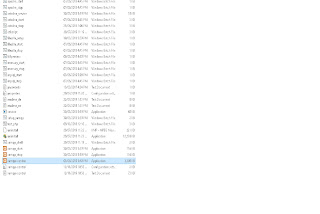






No comments:
Post a Comment